Keycaps Custom
Custom Keycaps: the best tools to customize your computer keyboard
Are you tired of your worn-out computer keyboard? Would you like to customize your computer keyboard your computer keyboard according to your preferences? Well, the keycaps are the best solutions solutions available to you. Designed to cover the computer switchesswitches, they are good toys to enhance your mechanical keyboard. This is your chance to play with your favorite colors for more convenience. So how to choose your Keycaps ? We will try to give you the best tips in this article.
What are the reasons why you can change your keyboard?
Of course, we want to talk about Keycaps and they apply to the computer keyboard, more precisely the mechanical keyboard. Before getting to the heart of the matter, let's talk about the reasons that can push to change a keyboard.
To begin with, a good reason to change your keyboard is wear and tear. Mainly, conventional keyboards tend to wear out quickly over time. This makes navigation difficult and unpleasant. Letters disappear and the whole thing becomes grating to look at. The most suitable keyboard is the mechanical keyboard which does not last forever.
In addition, you can also think about changing your computer keyboard because of the appearance of shiny areas or the sound (noisy instead of silent) of many keys when typing on the pc keyboard.
Plus, you might think about getting another keyboard because you don't really like what you bought. In real life, you were forced to choose, because you had no choice. Now with the Custom Keycapsyou decide what you want according to your tastes and your preferences
If you are a true gamerIf you are a real gamer, you should consider changing your gaming keyboard to improve your gaming experience and performance. The key keys should be soft with pressure in addition to being pretty. This is a way to personalize your gaming world according to your tastes and color preferences.

Why choose Custom Keycaps?
To answer this question, let's ask ourselves why mechanical keyboards are popular. Obviously, for many reasons including their longevity, convenience as well as their effect on their resistance. In addition, they are easily customizable.
Indeed, the classic keyboards only offer an alternative choice for the color or the shape. On the other hand, with the Custom Keycapsyou have a mechanical keyboard mechanical keyboard that is prefabricated to your design and your style. With the Custom Keycapsyou stand out from the crowd with your own special features. You customize, make original and unique your game or work tool for a better user experience. It's no longer a keyboard that you had to choose, but your little toy that you love so much.
How to choose your custom Keycaps set?
Several essential criteria are involved in the choice of a ergonomic custom keycaps set.
The material
To begin with, let's remember that Keycaps are made of plastic, but in different types of plastic. Among these, we have the Keycaps :
- in ABS ;
- in POM ;
- in PBT ;
- in PC ;
- and even wood.
But the main ones are the Keycaps in ABS and PBT. Even if the Keycaps are the most common, the PBT Keycaps are expensive and more resistant. These different Keycaps vary depending on the brand and determine the quality of your product.

Color and design
Oh yes! Speaking of colors, there are millions of colors for the custom Keycaps. This choice is usually individual because it's all about your color preferences. You can choose a monotone color or a contrast of bright, compelling colors. In addition, there are Keycaps of large pre-made characters with images to emphasize the uniqueness. However, you can place your order by giving your preferences and it's done. The main thing is to have an attractive computer that is easy to use and makes you more comfortable. The best part is that you can customize your custom Keycaps with colors or Cosplay characters if you are a manga lover.
The keycaps profile
When we talk about the Keycaps profilewe enter a wide universe. Why? Because there is a wide range of options for you. How? Because the Keycaps profile refers to the shape you want your keyboard to have. For example, all your keys can have different shapes (of your choice) which together would reflect a particular object. So you agree with me that there are a lot of possibilities. Don't worry, we have taken the trouble to present you the main ones, which might help you in your choice. And of course, it's up to you to choose.
Uniform keycaps profile
You've probably seen it many times before. It is the cheapest and most common one. All the keys have the same shape and height and are linear forming a flat set. There is nothing very special about them.

The ergonomic keycaps profile
Here, the design of your keypad is sculpted according to your preferences. The set of your keys can have a particular shape. For example, a bowl or something special and unique at the same time. Also, there are top model prefabricated designs on the market. For example, the keys will not be the same size or shape. You can even order a heart-shaped model to give to your loved one for Valentine's Day.
Keycaps Gaming profiles: which one to choose?
If you are a true gamer, you should definitely change your gaming keyboard profile for more convenience. Surely, you are wondering which one would be suitable. Well, we will not have a fixed answer, because it depends on the tastes and requirements of the video game player. Nevertheless, for a better choice, changing your Keycap gaming should respect the following points:
- Compatibility with the Cherry MX profile;
- The right size of the Keycaps custom ;
- The flexibility and pressure of your custom Keycap.
A break for gamers
If you are a fan of video games on PC you must have a mechanical gaming keyboard. The membrane keyboard is not perfected to meet all gaming requirements. So you need a soft keyboard. In addition, you can take a look at the switches. As far as shape is concerned, go for a low profile or optical because the distances between the keys are small. How about a linear switch? A touch switch can be a bit heavy duty, which could hinder you in accumulating wins. Also think about a corsair gaming, gamer mouse and gamer mouse pad for a better customization of your gamer keyboard.

Custom keycaps for typewriter keyboard
Here, it is about work. But as the game keyboardthe typing keyboard must also be adapted to the user with shortcuts. For example, you may want a key sculpted to your preferenceBut also, the pressure should be fast. Even if it is a desktop computer, so a wired keyboard, the Custom Keycaps don't make a difference. As you know, the Cherry MX profile profile is all-purpose and is therefore also preferred for text input.
Nevertheless, there are still different varieties of profiles on the market. It's up to you to choose and for more efficiency, you can bring your keyboard to the store, to test the custom keycaps available. Only that here, linear switches are not the rule, but rather touch switches.
In addition, you may want the clicky switches for audio feedback. For considerable force speed, you may want to think about a good keyboard that is conducive to key operation. You may also prefer a QWERTY keyboard keyboard for more convenience. It's up to you!
The layout of the Custom Keycaps set
Generally, there are three types of layout: ISO, ANSI, JIS.
These are the standards that your set must meet Keycaps. For the ISO layoutlayout, it is in force in the European Union. The ANSI provision is valid for people living in the United States and the Netherlands. Japan has made a special effort with the JIS.
Keyboard size
There are a multitude of keyboards that vary in size. It is therefore essential that your custom Keycaps adapt easily to the size of your keyboard to avoid inconveniences. The most striking example is that if your Custom Keycaps collection collection is smaller than your keyboard, it will not have a number pad. Also, some PC keyboards do not have arrow keys. Others may not have all the functions for all the keys. Thus, it is necessary to take this aspect into account when choosing your custom keycaps. In general, depending on the size aspect, the custom Keycaps differ from each other.

Life size
It is only used for pre-made keyboards and not for custom keyboards. However, you may be able to find it with a full-size custom keyboard.
Compact keyboards (96%)
This keyboard format is very chic by crushing the numeric keypad with the rest of the keys and the navigation group. Rare, you will get these products only by group purchases.
Without keypad
All the keyboard layout is maintained, but a common layout cuts out the number pad.
The 75% size numeric keyboards
It's almost the keyless version, except that the navigation cluster is placed vertically to save space. It's just fun and comfortable to use.
The 65% size numeric keyboards
Here, this layout keeps part of the navigation group and removes the function line. If you're a fan of the dedicated arrow keys, this is the smaller keyboard size that keeps them.
The 60% size numeric keyboards
This is the most common form of custom keyboard. With this size, there are no function lines, arrow keys or navigation groups. You can easily find keys for 60% keyboard.
The 40% size numeric keyboards
This is the smallest size that could still be manipulated. It is practically a 60% keyboardkeyboard, except that you remove the number keys. You'll have to work through the layers regularly while manipulating this size keyboard. It requires a very long period of adaptation to a 40% layout. See our collection of 40% Keycaps.

Macropad
It's basically the numeric keypad to which you can add macros. It's practically a lot of fun to use in addition to the main keyboard.
Custom AZERTY or QWERTY Keycaps?
In choosing your collection Custom Keycapsyou need to know which Keycaps would suit you best between:
- keycaps qwerty
Why these two keyboard layouts, because they are the most eloquent. If you prefer high tech and are rather comfortable with Frenchthe AZERTY keyboards are ideal for you. In your choice, you must take into account the brand, the aesthetics and the expectations that this keyboard offers. The QWERTY keyboard is much more suitable for English speakers.
USB port
USB connectivity is also essential in customizing your keyboard. By considering this point, you won't have to deal with the hassle of connecting movies. Just check the location of the port on the keyboard and everything is there.
The backlight
This is the RGB or non-RGB lighting of your keyboard. If you already have a backlit keyboardyou should choose transparent custom keycaps. This way, they can let the brightness pass. As an example, we have the pudding keycaps and double hot. The RGB lighting is not bad. It's pretty cool backlighting. But it is necessary to notify you that your choices are limited for custom keycaps of LED backlighting.

How are the characters printed on the Custom Keycaps?
There are three methods to print numbers, letters and symbols on keycaps. These are:
Pad printing
This method consists of using a silicone stamp to print the ink on the object in question. It is less expensive and easily adapted to the product.
Dye sublimation
It consists in using a special heat-sensitive dye to print the letters on the keys. It is expensive and is only done by a few companies.
Laser engraving
It is quite expensive and very few companies use it.
How to install the new Custom Keycaps on the keyboard?
You have finished making your choice and the merchandise has already arrived? All that's left is to place them. You can entrust it to a professional to do so or you can decide to play keyboard repairman yourself. In the latter case, you will need a few tools to remove the old ones and place the new ones. These include key extractors and a screwdriver.
The key extractors
With a little luck, the Keycaps are delivered with the extractor. If not, you'll have to get them yourself. And which one to choose? There are two types of extractors: the wired extractor and the ring type extractor. As far as preference is concerned, you can opt for the wire extractor. Why? Wire pullers offer more flexibility when it comes to working with large wrenches. In addition, they are faster to use and can remove up to three keys without difficulty. The ring puller, on the other hand, only makes one pull.
How to extract the old keys?
To do this, it is very simple, just open the mouth of theextractor and fix it around the keys. For ease of use, it is recommended to start with the easiest keys. Otherwise, the ones with a single stem. Then, using your second hand, you will hold the keyboard while pulling up on the extractor.
Above all, do not be rough, because the keys are glued to the stem. You should do your best not to damage the electrical connections of the board (PCB). It is not so difficult, just press firmly on the keys.
For large keys such as the space bar and shift keys, you need to have perfect dexterity. Indeed, these keys are spring loaded according to the stability of their wider shape. You must be very careful not to hit the spring bar and the small connecting points. You will see on the left at rest, the spring bars in the keyboard base and on the right the plastic supports. For better removal of the large keys, it is recommended to pull up slightly on each side to loosen them. At this point, you will see under the cap the positioning of the spring. A little wiggle to the left and right will already do the trick to remove them. If that's not possible, consider the small, thin screwdriver. It will do the trick.
After removing your old keyboard keys, you may now notice the dusty condition of the plate. A cleaning is necessary in this case.

How to install the new Custom Keycaps?
After cleaning and after some dry time, you should think about putting your set of Keycaps. As for the removal process, the installation of single keys is easy and for space bars difficult. Nevertheless, the addition of the keys will start with the largest ones to manage the space well. But first, you need to start by installing the support rods in the holes without switches and coupled with the spring bar. You just have to place your new custom Keycaps set on the bare keyboard and the process starts again.
All in all, the Custom Keycaps are the best tools to make your keyboard unique and original. Available in varieties of colors, designs, styles, shapes and sizes, it's up to you to make the choice that suits you. Better yet, if you don't want a set of custom Keycaps set, you can make your own order. The main thing is to form a perfect set with the PC peripherals. This is to make you familiar with your multimedia game or work tool.