MX Keycaps
MX Keycaps, the art of customizing your keyboard
The name MX Keycaps comes up a lot with most gamers, it is one of the few parts of a mechanical keyboard that has the power to completely change the appearance of it.
Yes, as you may have noticed, there are a lot of fan communities concerning keyboard customization, this kind of people can't stand plain and sober keyboards like the one you have in front of you right now.
That's why our company Keycaps Industries was born, to satisfy the fans as well as the beginners in the field. As you can see, we offer mainly Keycaps onour store, but also optional equipment to refine your thirst for customization.

The keys of the keyboard
As you have understood above, Keycaps are simple keyboard keys, but not as simple as it may seem. There are different types of Keycaps, different versions, layouts, materials, you will have understood that there is a multitude! Here are some of them (by their names):
By type:
- Artisan handmade keycaps generally
- Pudding Keycaps designed for backlit keyboards, yes they leave, or even diffuse the backlight of the keyboard, and it's very nice!
- Set of Keycaps which are known for their infinite number of designs, without boasting, we offer a lot of them on our site.
By arrangement:
- Keycaps AZERTY for the French mainly, also called ISO FR (additional keys provided) or French Layout, to have an azerty keyboard.
- QWERTY Keycaps that play in the English court
- Keycaps QWERTZ a simple derivative of qwerty but without any meaning...
- Ansi or Iso changing the layout of the "enter" key because on some minimalist game keyboards there is less space
By materials:
- Keycaps in ABS, a cheap plastic that quickly turns shiny
- Strongest PBT Keycaps
- Resin Keycaps to enclose objects in a key, what would be a Keycaps Artisan without resin?
MX Keycaps on your device
Well, it's time to tell you that your membrane keyboard will be obsolete if you want to buy Keycaps, it's impossible to install any Keycap on membrane keyboards.
Forget the type of keyboard focused on office or multimedia, only mechanical keyboards (gaming keyboard) can accommodate these small caps, because your keyboard must have switches.
A switch is a switch that you press to write on your computer. It is located under the Keycaps and is named by colors, you will have understood, under your keys are hidden several switches of colors with their own characteristics:
- Cherry MX Red linear switches often dedicated to fps with incredible responsiveness
- Cherry MX Blue with their clicky sides, for a very quiet typing (very noisy)
- Cherry MX Silver with a very fast downhill movement
- Cherry MX Brown to be a typing god, perfect for texting, a silent part comes out
- Cherry MX Black linear like the Red but less sensitive under the finger
Our MX keycaps are perfectly compatible with this kind of switches.

MX Keycaps and backlighting
Only some Keycaps like the Pudding and the artisanal ones will be able to let the RGB of your keyboard pass. The Pudding Keycaps has a disadvantage, you can not have nice colors on your keyboard, but only simple colors like black or white.
In return you can use programmable software (chroma from Razer) to exploit the backlit and multicolored side of the LEDs of your beloved keyboard.
You can also play the brightness on several keys that will concentrate the RGB of each switch in order to create color shapes but it is extremely complicated to set up, but it is done.
Change the face of your mecha Keyboard
Keycaps are meant to change the visual identity of your keyboard, but they don't really change the ergonomic part of it (except in some cases explained below).
In some cases, the material used, such as PBT double shot, will give you a very premium feel for your shots.
Keycaps are most often declined in several profiles, here are the three most known:
- Keycaps MX Cherry a steep shape, an aggressive angle, but remains short
- Keycaps XDA a uniform and shorter profile
- Most common OEM keycaps in the "standard" world
Everyone has the right and the possibility to choose the Keycaps of their key devices. A computer keyboard remains a tool, whether for work or play, you must find the right balance under your fingers.
Between the height of the Keycap for your wrist comfort, the activation delay, the tactile side, or if your keystrokes need to be silent. You have the ability to make the keyboard of your dreams customizable while maintaining good ergonomics.
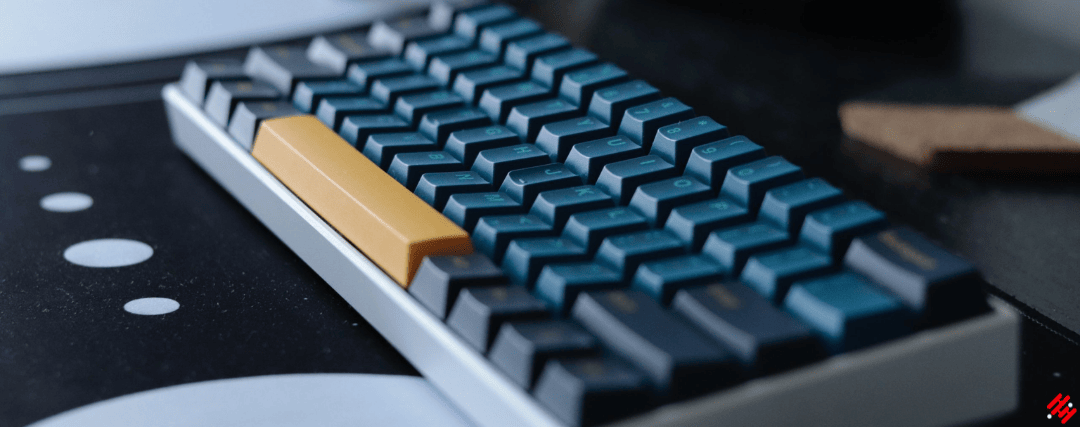
Keycap Gaming
In the world of custom keyboards, most of the designers are fans of video games, and that's why most of our keys are in this theme and reflect the very soul of gamers.
Keycap Gaming, whether made by hand or by our finest machines, we will forever respect the art of video games in each of our creations.
Our large collection of MX Keycaps
On our site you have all the possible and unimaginable elements to customize a good keyboard from top to bottom, from the numeric keypad to the shortcut keys to the escape key, yes everything is modifiable.
Dive into our collection of custom keycaps which is the most extensive on our site, we are sure you will find what you are looking for in your ambition to restyle your gamer keyboard.

Design a keyboard from scratch made for gaming, as we also offer chassis, switches (Cherry MX, MX Silent, Gateron...), PCBs, and even soon the wrist rest part including mouse pads will be available. Find your perfect combo. :)