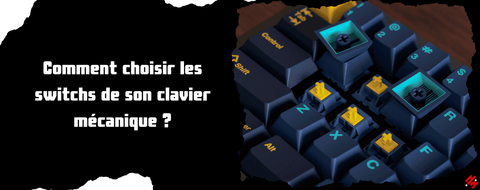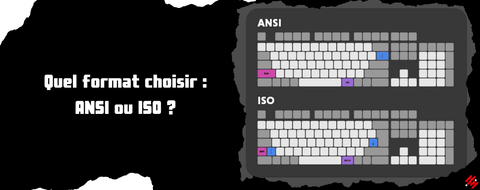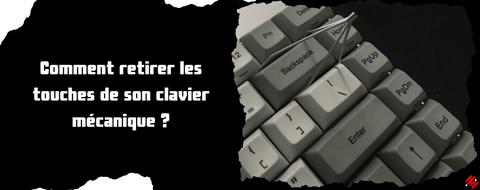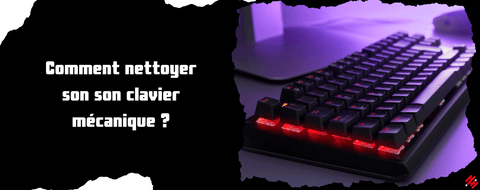How do I remove the Keycaps from my mechanical keyboard?
reading - words
Why remove the keys from your keyboard?
You have certainly already needed to remove your Keycaps to clean your mechanical keyboard or simply to change your model because your keys were not fashionable anymore? Get a keycap remover. A small accessory that allows you to remove keycaps without any risk for your switches or your keyboard.
Removing Keycaps with your fingers is really not very well seen in the gamer community! In some cases, the mechanical keyboard you own, it may be that the manufacturer has included a tool such as a key extractor. If not, you can find them directly on our website Keycaps-Industries.fr in single purchase or simply available in some of our custom keycaps packs.
And for info the key extractors we sell or propose with Keycaps are made of heavy aluminum and of very good quality!

5 steps to remove your keyboard keys
- Unplugyour mechanical keyboard
- Use the extractor (or your fingers, not recommended) to catch a key with
- Pull slightly (it will come to you)
- Remove the Keycaps from the extractor
- Do this for all your keys, keeping them prominent and in order.
And there you have it! To your extractors!