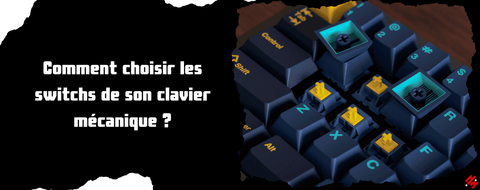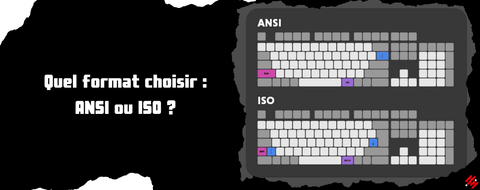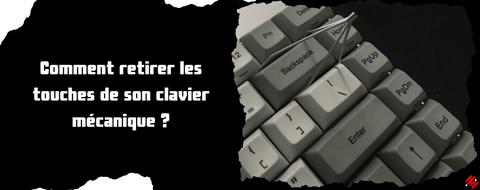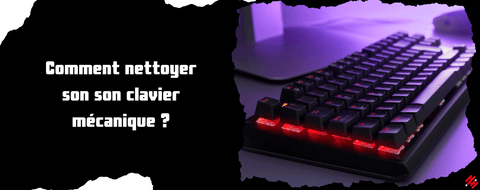How to clean your mechanical keyboard?
reading - words
When crumbs or dust start to accumulate in the four corners of the device, it is normal to wonder how to clean your mechanical keyboard. In order to guide you in this task, which is not so difficult but requires a certain method and meticulousness, here are some valuable tips. After reading this article, you'll know everything aboutkeyboards that stick!
But what is a mechanical keyboard?

Before we start the big cleanup, let's clarify what we mean by a mechanical keyboard.
In fact, it is the "classic" version of the famous accessory. It is the one that accompanied the very first computers intended for the general public. They are generally resistant, and really sophisticated despite their technological age!
What distinguishes them from newer keyboards is what we call switches. In other words, under each key is a switch, which sends a signal when you press enough.
This accessory has experienced a resurgence in popularity over the past few years, particularly thanks to e-gaming. The development of online tournaments has made it necessary to use efficient and responsive devices. This is exactly what these timeless devices offer.
But then, how to clean a mechanical keyboard? How do you go about it so that the operation is effective, without risking damage to the main support and its components?
Cleaning your mechanical keyboard: the main principles

There is no single method to rid a mechanical keyboard of accumulated impurities. However, here are some basic principles that you should know and that apply to all situations:
- The frequency of cleaning depends on your usage. If you are constantly tapping on the keys, if you spend two thirds of your meals in front of the machine... then it may be wise to carry out a monthly maintenance.
- At least two approaches are possible: a superficial cleaning, which consists in concentrating on the surface... or a deep cleaning, to really rid your accessory of all its residues.
- We recommend a precise cleaning, and therefore the second approach. Indeed, if you let dirt accumulate under the keys of the mechanical keyboard, it could lose its efficiency. Some areas may not respond well to your pressure, or may not respond at all.
In any case, remember to bring the right equipment and a product that is suitable for this type of intervention. This is what we are going to talk about now.
What equipment should I use to clean my mechanical keyboard?

A good worker works well... with good tools, as the famous saying goes. So, we invite you to gather some useful accessories before cleaning a mechanical keyboard:
- For those who really don't want to do things by halves, there are key extractors. Anyone who has ever tried to remove those little squares one by one knows: it's a particularly difficult task. These extractors allow you to remove each little part marked with a symbol for a thorough cleaning.
- In all cases, bring water, a cloth, a cotton swab and a cleaning product. The choice of the product in question is quite free: some recommend methylated spirits, others dishwashing liquid.
- A small vacuum cleaner is also welcome. You should know that there are vacuum cleaners specifically for the keyboard. They are ideal for removing the most stubborn dust particles from the device.
With this kit, you should be ready to clean your mechanical keyboard. Here are a few steps that we recommend you follow.
How do I clean this type of device?

Here is an example of how to best maintain your mechanical keyboard:
- First of all, it is imperative to unplug the accessory.
- Once this is done, you will have to proceed key by key. Of course, you can only wipe the length of the keyboard with a cloth. But the result is not very interesting: at most, you will have a cleaner surface to play on. What is really interesting (and useful) is to proceed with care.
- Removing the keys must be done with care. The most ambitious can buy an extractor, as we mentioned earlier. The others can simply use their fingers, taking care not to tear off the small parts!
- To clean the keys of the mechanical keyboard after removal, we recommend using a cloth for the small squares themselves, and a cotton swab to scrub the small area behind each symbol. In any case, your cleaning tool should be slightly wet and soaked with the chosen product.
- Be careful, the operation sometimes requires a real meticulousness: crumbs, dust and other dirt come to lodge in small recesses.
- Removing all of the keys can provide a final general wipe down after each area has been scrubbed.
- Then let the device "rest". A few minutes are enough. Then you can put the keys back on one by one. At this point, the maintenance should be complete!
Cleaning your mechanical keyboard: what you should know

As you can see, cleaning a mechanical keyboard requires a certain amount of precision, and a good dose of patience.
However, we strongly recommend that you do this regularly. This will inevitably increase the durability of your device. The comfort of use will be improved.
In the medium and long term, you will save the purchase of a new custom keyboard, ensuring that the one you already have has some resistance. You might think that a slightly less responsive key is not so bad, but in fact it can completely compromise the efficiency of the device.
In any case, now that you know how to clean a mechanical keyboard, don't hesitate to order the necessary material! Of course, there are packs specifically designed for this kind of operation. You can also use the maintenance material you already have.
In any case, we wish your mechanical keyboard a long life!